Resources / Marketing Automation for Doctors
Marketing Automation is a toolset every medical practice needs to practically automate all patient interactions that are digital in nature. Discover how to streamline operations and automate marketing activities for your medical practice.

Harshal Limaye
Published On: April 10, 2023
Technology has evolved rapidly and changed the way we communicate today. Gone are the days when the only way patients contacted you was on their phones. Today, your patients are reaching out to you by asking you questions on your Google listing, sending you an email or filling out a contact form on your website, sending you Whatsapp messages, web chats, Facebook Messenger, and even Instagram DMs.
With so many communication channels, this can get overwhelming. How are you managing this? How are you staying on top of all of these interactions?
It is very difficult to address every question on every channel in a timely manner within reason.
Who are these people asking you questions? Generally speaking, there are three broad categories:
Let’s look at some examples. These are questions that our clients get day in and day out (please note the personal data like names, etc has been sanitized from all examples to protect privacy).
The most popular question that every patient has is “How much is it going to cost?” Another one is “Can I come for an appointment tomorrow?” or “Sorry, I cannot make it to the appointment. Can you please reschedule?” or “What is your address?”.
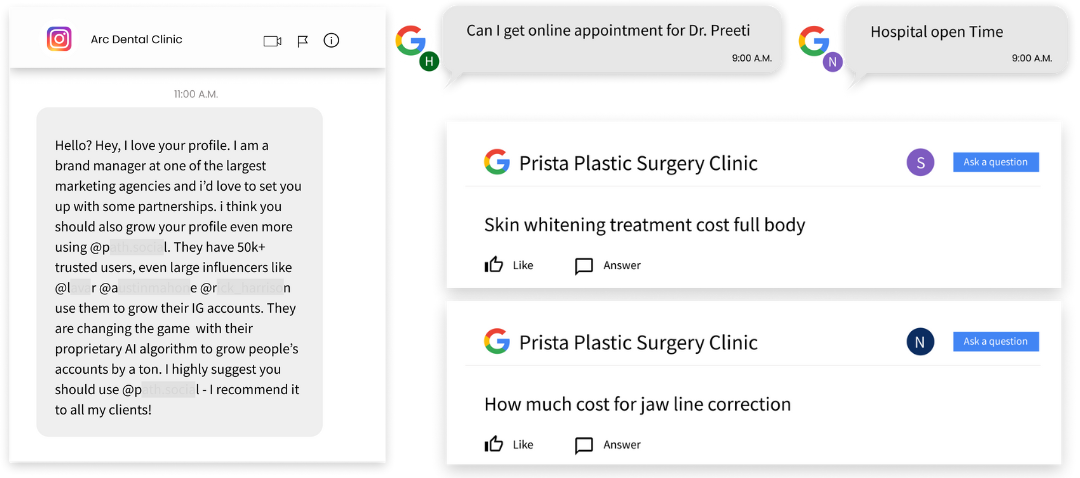
Messages every doctor receives
So many queries coming in from so many different channels and to top it all everyone wants instant replies. Patients have become consumers and they expect you to respond to them immediately. And everyone wants to speak directly with the doctor.
But the doctor cannot answer every question right? Because then when will they have time for medical practice? So, the most common option is to hire staff at your front desk to handle not just the phone calls but also Google questions, Instagram, Facebook, WhatsApp, and more.
Now your staff is continuously switching from the email Inbox to Whatsapp chats, to the Facebook Messenger app, Instagram DM, and so on.
They are also receiving and greeting patients who walk into your office, checking in patients for appointments, scheduling follow-up appointments, collecting payments, verifying insurance (if applicable), and asking patients to leave a review.
Adding on to this, probably some of them are also making phone calls to follow up with new leads and trying to book visits to the clinic for new patient consultations.
This is a lot of work for the front desk staff. And yes you can mitigate some of it by adding more staff as you grow. But what if there was a way to do this more efficiently? And save your staff time. What if there was a way to relieve your staff from some of the tasks if not all? By doing it for them consistently, repeatedly, accurately, and tirelessly. And free up their precious time. So they can spend more time with patients either talking to patients who walk in or calling up new leads and setting new patient appointments.
The good news is… there is a way. And it is called Marketing Automation.
Marketing Automation is a toolset every practice needs to practically automate every patient interaction that is digital in nature and does it relentlessly, consistently, and accurately. It always works!
Run Your Practice in the Future - with Marketing Automation for Doctors
Let’s dig in to see how this can work for your medical practice.
The concept of One Inbox is very simple. Today you have an email inbox, SMS inbox, WhatsApp, messenger inbox, Instagram inbox, and Google questions. Now imagine all your inboxes are integrated into one single place. So you see all your conversations in one place and you can reply to any one of them from the same place.
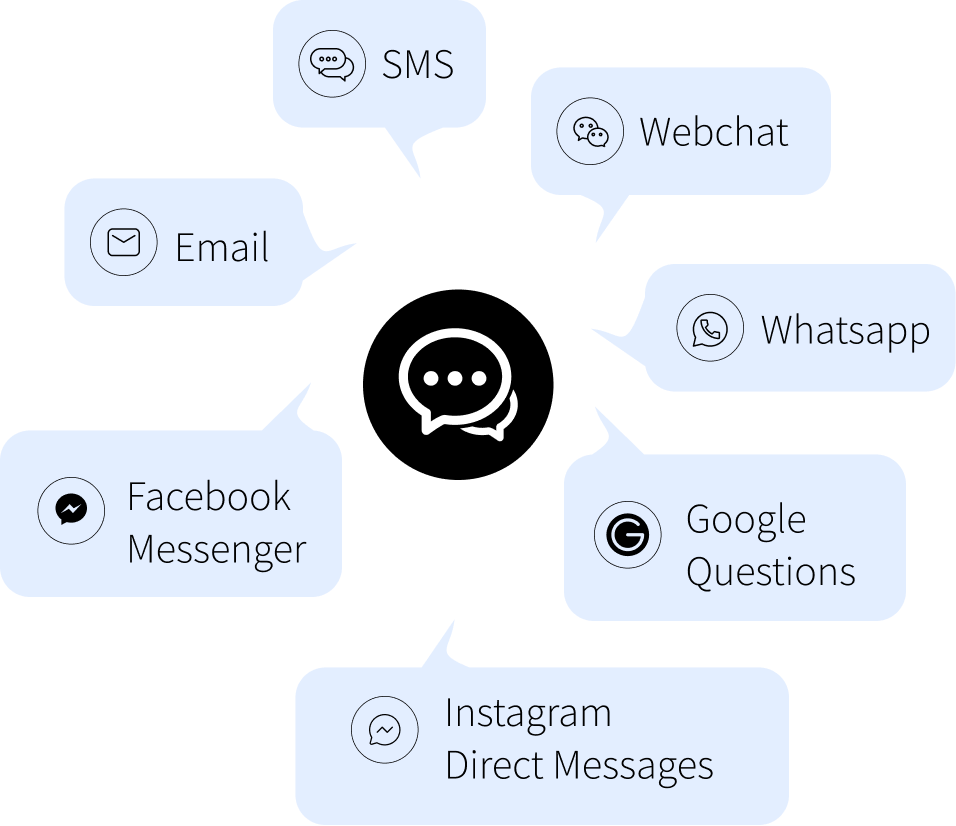
One Inbox
No more switching between apps to keep track of all your patient interactions. Patients can still reach out to you on multiple channels. And you can respond to each one of them from a single place. Your response will be formatted and delivered to patients on the same channel that the original message came from.
Just this will save your staff tons of time.
Adding automation features to your patient communications workflow will further streamline your operations by saving your staff from the repetitive tasks that they don’t have to do. For example, answering general questions like clinic or office address, business hours, phone number, appointment booking request, doctor information, and information on services you provide.
The One Inbox Chabot can be trained to provide answers to these general questions and it can also send out a link for booking appointments.
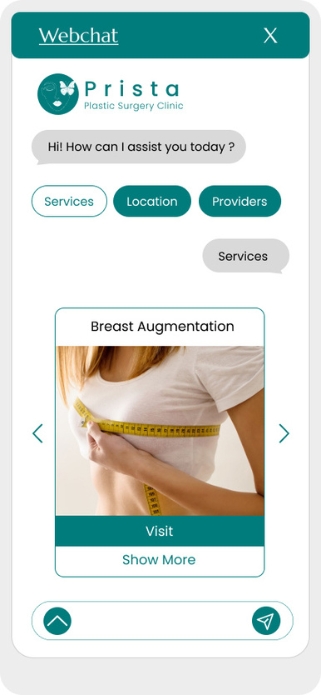
One Inbox Chabot
Of course, the bot cannot answer all questions and when it is stuck it has two options:
Some more automation features include quick links and message templates. Using these features your staff can easily send patients a link to your online patient form, patient satisfaction survey, or review request, and access templates for reminders, pre-appointment instructions, and more right within the conversation in the One Inbox.
The One Inbox will also help your staff organize patient data. How many times have you received lab reports by email or Whatsapp from patients? And then what do you do? You have to either print it or save the file somewhere so you can add it to your patient file or patient records if you use EHR.
One Inbox allows you to save patient documents, insurance card photos, or any other patient information you receive via text or email with a single click and automatically sync patient data with your EHR/PMS.
This is in nutshell the Mktg.Doctor One Inbox for all your 1-1 patient messaging needs. Leverage the power of one inbox to stay on top of all your patient communications.
Remember we talked about how your front office staff should spend their precious time on talking to patients? So, once you automate most of the repetitive patient communication tasks your staff will have plenty of time to call up new leads and try to convert them into patients.
But, if all they do is call them they will not have much success.
As you’ve seen, just like your patients interact with you on multiple channels like Google, WhatsApp chats, email, Facebook, and Instagram, your staff also needs to follow up with your leads using multiple digital touchpoints. Just calling them is not enough and many times they will not even pick up your phone calls.
So you need to nurture your leads and warm them up before they are ready to talk to you or take the next action.
And it’s also important to send them the right message that is relevant to the stage they are in their journey to become your patients.
The patient journey is not linear and you’ll often see that they move 2-steps forward and one step backward as they move along to become your patients.
A typical patient starts by searching on Google for a doctor and if your online presence or SEO is strong they will find you on the top of search results and check your reviews. These same people will go on social media and if your social media branding is strong they will again notice you there. This first stage is called “awareness” where they are just getting to know you and the services you provide.
In the next stage, they get interested in you and show a desire to get your services. So they contact you on multiple channels as we have seen before asking you all sorts of questions. This is when they become your new leads.
So when you get a new lead you know very little information about them like their contact number, email, name, and maybe the query they have.
This is where your staff has to step in to qualify the new leads to check if your clinic provides the services they are looking for and if they are qualified to pay for the treatment they are expecting.
Lead management is the process of converting qualified leads from this stage to the next stage where they are ready to take some action like booking an appointment or coming in for a visit or treatment.
Lead management process i.e. qualifying, nurturing the converting leads into patients, becomes even more critical if you’re spending on marketing or advertising, otherwise, all that money will go to waste. And the leads you’ve worked so hard to acquire may go cold.
Now is this a lot of work? Yes, it is. But not if you automate your lead management workflow. So how does that work?
To start with you need to have robust CRM-like software where you will be able to manage all your patient contacts and mark them as leads, new patients, and current patients. You also need to track all activities and interactions with patients and have the ability to segment them into categories based on their stage in the patient journey. Whether the lead is still researching, looking for a second opinion, or considering getting the treatment immediately, each lead should be contacted with relevant messaging on multiple touchpoints like emails, SMS, and phone calls.
By auto-triggering nurturing sequences, you can be sure that every lead is contacted in a timely manner and with relevant information. You’ll be able to increase the number of leads who book an appointment with you, without having to constantly monitor your list. On the Mktg.Doctor platform, it is super easy to set up nurturing sequences and have them auto-triggered.
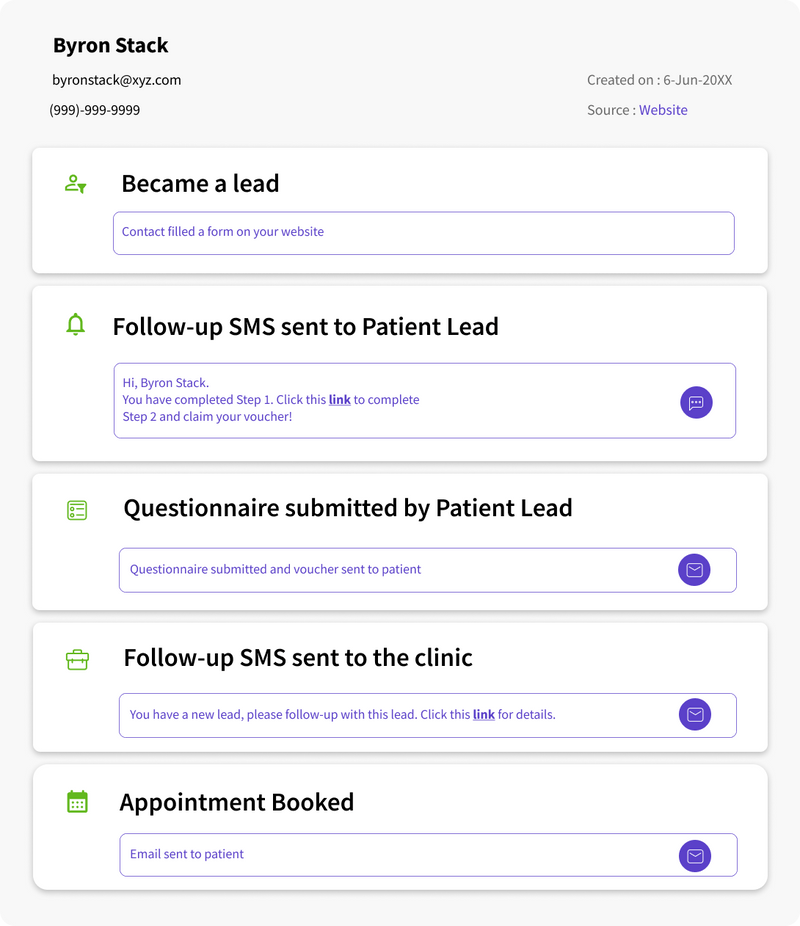
Automated Lead Nurturing Sequences
Automate the lead qualification step by adding a comprehensive questionnaire on your Landing Pages. Sure, the questionnaire will add some friction and will reduce the number of leads. But it will also qualify them and remove all the noise. On the Mktg.Doctor platform it’s very easy to set up your own questions or edit pre-designed questionnaires.
Get an overview of each lead’s progress and how they’ve interacted with your content in real-time. Our platform makes it easy to see where each lead is in their patient journey. Use pre-written call scripts to ensure that a consistent message is delivered when your staff is speaking with a fresh contact or someone who has been contacted before.
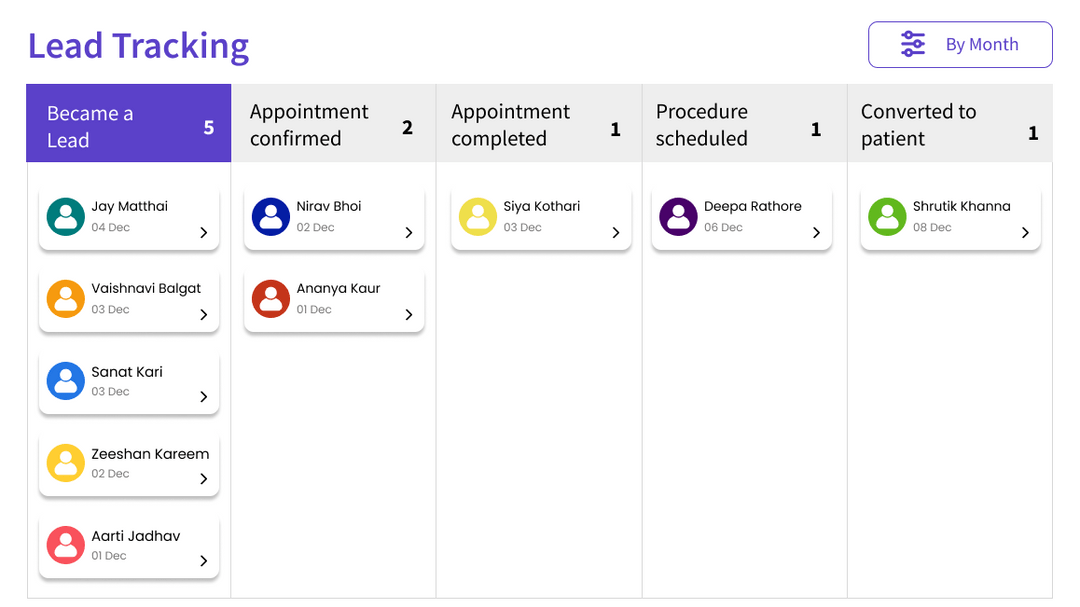
Tracking leads in real-time
So, don’t let your patient leads fall through the cracks. Automate your lead management to keep your patients engaged and informed and fix your leaky funnel.
Scheduling appointments is a classic example of automation, where your patients can book appointments with you online outside of your business hours and your staff does not have to spend time going back and forth with them to find a convenient time.
The Mktg.Doctor appointment scheduler makes it easy to book and manage appointments across multiple clinic locations, multiple doctors, and multiple services.
No need to ask “What time works for you?” Patients can easily view your real-time availability and self-schedule their appointments online 24/7. The scheduler integrates with any scheduling software you currently use, like any Practice Management Software including Practo. The scheduler will also auto-sync appointments directly with your EHR/PMS. It will allow you to manage calendars for multiple locations and providers all in one place.
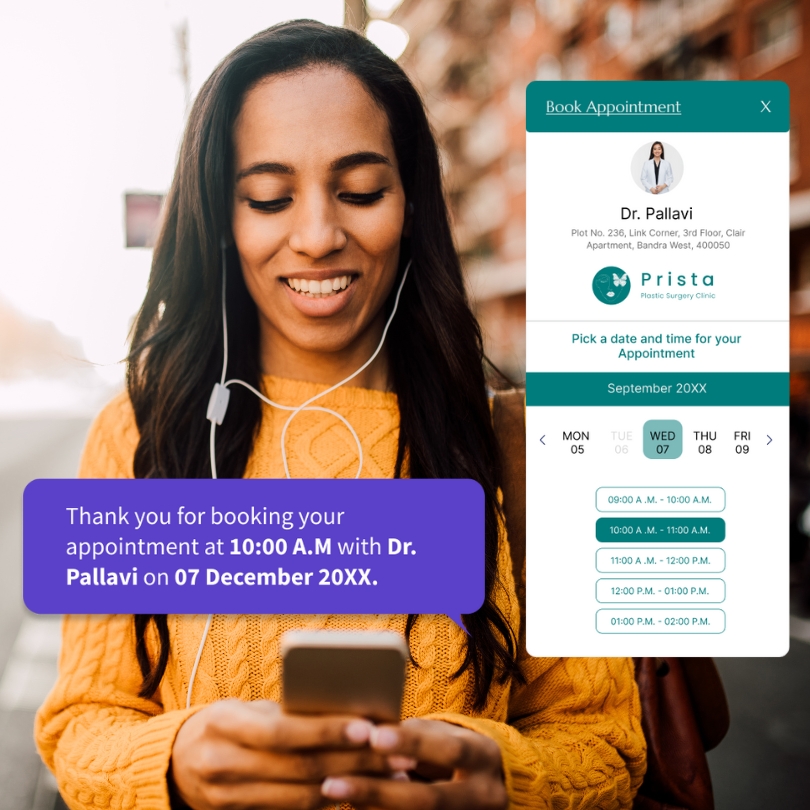
Convenient Appointment Booking
You can automatically send appointment confirmations and reminders to your patients via text, Whatsapp, or email, and reduce no-shows, cancellations, and late arrivals. You can see the source from where the patient booked the appointment — like your website, Facebook, Google, email, and WhatsApp so you can track where your appointments are coming from. You can add notes against each appointment which will be saved in the patient records on the platform.
The Mktg.Doctor appointment scheduler helps make appointments easier and more efficient, both for patients and your staff.
Patient intake is an important process for all new patients. New patients are required to fill out forms to declare their medical history, family history, information on any drugs they are allergic to, etc., and also fill out consent forms before undergoing any major surgery. This is another classic example of automation.
Traditionally, printed paper forms are used in clinics. In other clinics, PDF files are emailed to the patient to fill out and email back. But sending the forms manually can become a chore, especially when you have to manually send out forms, keep track of when they’re sent and when they’re received, and input the data into your system.
Patient forms can be digitized and a link can be sent to all new patients in advance before their first appointment. This makes it convenient for the patients to fill out the form on their mobile phones at home or anywhere.
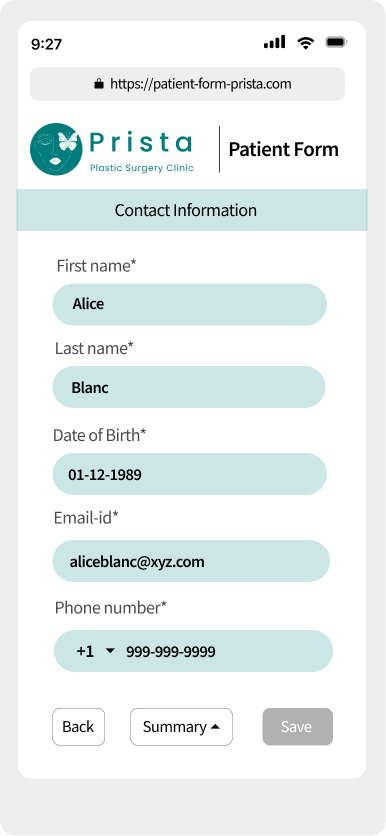
Online Patient Intake Form
The Mktg.Doctor platform automates the entire process, from sending out forms and reminders, to auto-syncing the data to your EHR/PMS as soon as they are received. By digitizing the forms, you can get rid of the hassle of physically filing copies and reduce the risk of something getting lost or misplaced. You can easily review the forms and send them back for any corrections or changes that need to be made. The Mktg.Doctor platform is HIPAA compliant so you can rest assured that your patient’s sensitive data remains secure.
Collecting payments from your patients for the services provided is an important administrative task and a good candidate for automation.
You can collect consultation fees online right at the time when patients book appointments with you. This also guarantees that patients will come in for the visit thereby eliminating no-shows.
Payments for most treatments you provide in your clinic need to be collected from patients either when you check them in or after the treatment or procedure is completed while you check them out. At the clinic, you can either accept cash or use POS payment solutions for accepting payments by cash.
Payments on major surgeries may need to be collected in installments like an advance before the surgery and the balance after the surgery is completed.
You may be offering payment plans or financing like EMI-based monthly installments for larger amounts. And if insurance covers the treatments you may have to claim and collect it from the insurance company.
So there are many different scenarios of how your staff will collect payments from patients. Your staff needs to create and send invoices and billing, send payment reminders where there is a balance outstanding, and in general keep track of all payments.
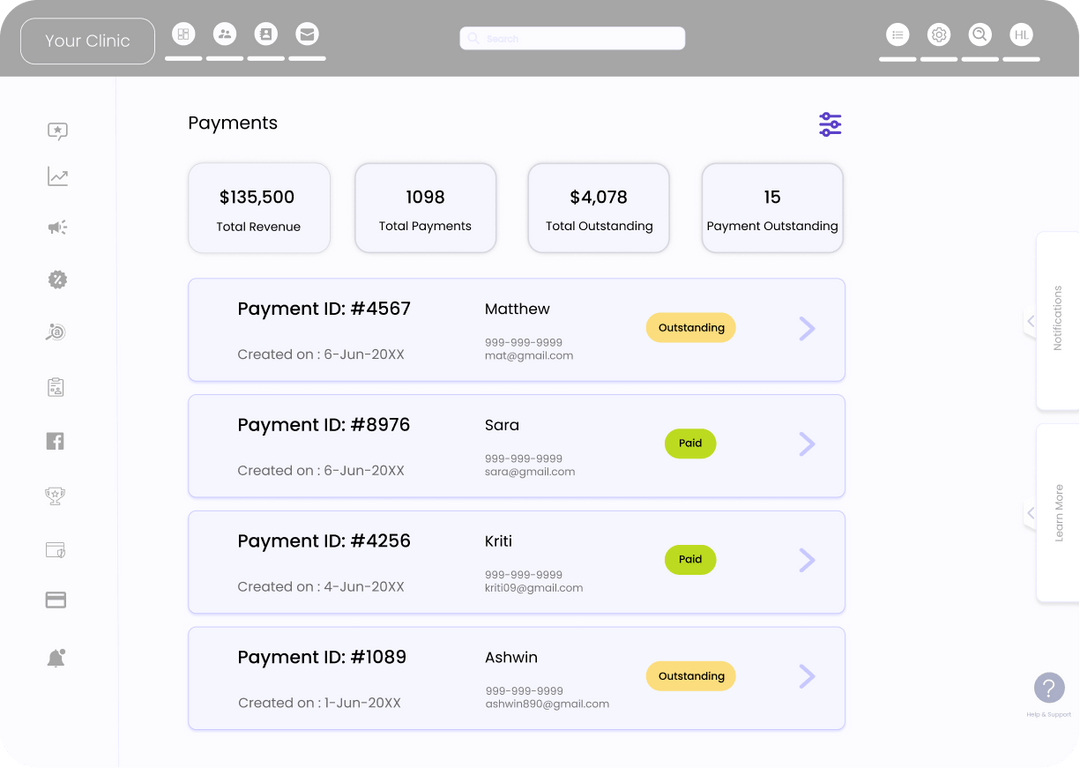
Mktg.Doctor Online Payments
The Mktg.Doctor Online Payments feature provides:
Go paperless by digitizing the prescriptions you write for your patients and sending them as a PDF by email or Whatsapp. Some EHR software also have the ability to send prescriptions digitally directly to the pharmacy or the diagnostic lab.
This will cut down a lot of manual effort first to write the prescriptions and secondly to add the transcription notes in your EHR.
Reports can just as easily be digitized. Nowadays most of the labs share test reports in digital format in addition to the traditional printed paper, and patients can share them with you from their phones. Once you get reports from patients it would be nice if it was automatically saved and attached to the patient records. Most EHR systems will do this for you.
New patients will look you up on Google and check your reviews before making the decision to come in for a treatment or consultation. The reviews you have is an important factor when patients are searching for a doctor. It is the social proof. They want to know what others are saying about you. Reviews can make or break your practice.
The more positive reviews you have, it’s more likely that Google will bump you up in the search results. And this will help you attract more new patients.
So it is essential to actively manage reviews, but if you do this all manually you may not be able to do enough. Many times you might forget to ask for reviews from your patients or sometimes you may be shy to ask them in person to give you a review.
Automating the process of sending review requests will help you consistently get more positive reviews. Now, every patient will not be happy and you may get some negative reviews. Responding to all negative reviews will demonstrate your commitment to patient care and this will reduce the negativity if any caused by the negative reviews.
The Mktg.Doctor Review Management Tool helps you:
Manage your online reputation effectively by gathering all your reviews across Google and Facebook in one place so you respond to them in a timely manner and build trust and credibility with potential patients online. You can even use the auto-suggest option to quickly reply to reviews and ensure that your patients get a prompt response.
Ask for reviews easily with the quick list feature where you can quickly create a list of all your appointments from yesterday or last week and send review requests to them with just one click.
Lastly, you can showcase your stellar reviews to potential patients, by automatically displaying 5-star reviews on your website in real-time on the testimonials page or as a carousel on your homepage and relevant service pages.
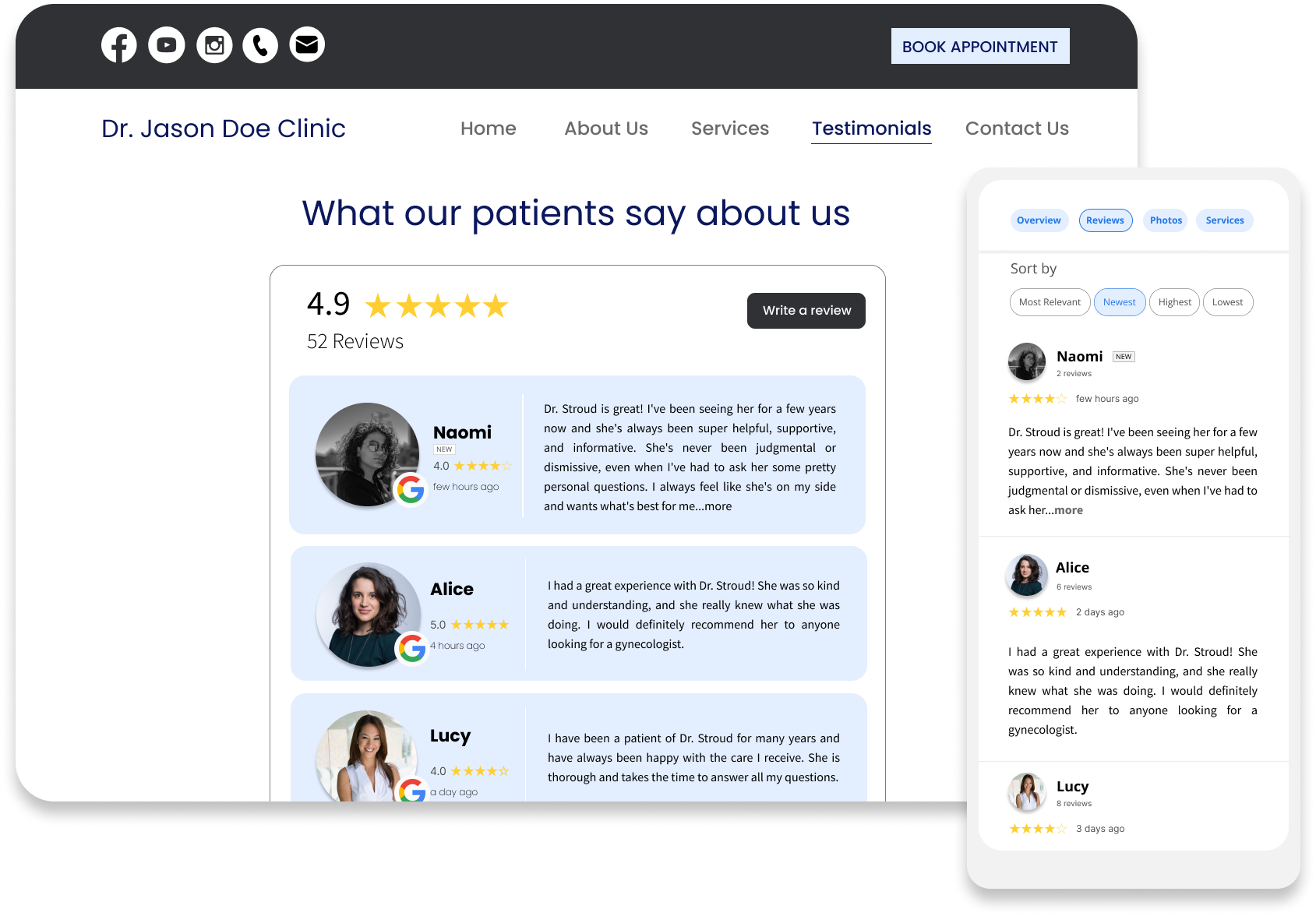
Showcase your stellar reviews on your website
You know that acquiring new patients is costly, and it is much cheaper to bring back current patients.
To do this effectively you need to send marketing campaigns to the current patient database.
Marketing is about making relationships and keeping them. You can do this by simply wishing your patients on their birthday. Or sending them greetings for holidays and special events like Mother’s Day, Father’s Day, and so on. This will keep you at the top of their mind so when they need care they will come back to you.
Another way to bring patients back is by offering them incentives and special promotions and giving out loyalty programs.
Cross-sell and Upsell are also options that work to bring current patients back for services they have not previously taken but are relevant or related. Send regular updates to your patients about new services, promotions, or sales events to attract them back into your clinic.
Recare reminders are another great way and it works for specialties that offer services that are recurring in nature like oral care or cosmetic non-surgical procedures like laser hair removal, skin treatments, etc.
Now again all of this is a lot of work. And hiring a marketing agency to do this for you ad-hoc is very expensive and may not be always effective.
The Marketing Campaigns Co-pilot will help you launch marketing campaigns in minutes - no coding, no writing, no design skills required! Just make a selection from the 100s of pre-designed templates, attach your marketing offer, and select the channels you want to use - email, SMS, or WhatsApp.
It will also track patient engagement and response rates and make adjustments to ensure the maximum effectiveness of your marketing campaigns
Run your Marketing Campaigns on auto-pilot and get back to focusing on what really matters — creating outstanding patient experiences.
Every doctor must build their personal brand. And every brand needs a website, but it’s not so easy to create a website. Even though there is a multitude of website builders in the market like WordPress, Wix, Webflow, Shopify, and so on.
A great website has a great design and great content but not everyone has an eye for design. Simply writing and writing marketing content are two different things. Websites are built with software code so you want to leave it to the experts and typically you’ll go and hire a marketing agency for the job. Now this works sometimes but many times it doesn’t and it always takes a long time — months of back and forth just to get your website launched and it costs you a bomb
What if there was a better way? What if you could build your website not in months, not in days, but in minutes? And we are talking about a fully functional multi-page website with all the modern features of online booking and web chat that automatically syncs with your Google listing (so your business hours, address, and phone number are always up-to-date) and displays all your 5-star Google reviews in real-time.
You can make any changes you want right in place directly on the website, so no more waiting for months to go live and no longer waiting for the IT guy to update your website. Now it’s possible…
You can create a website in just 3 simple steps with the Mktg. Doctor Website Builder Co-pilot
Your website will be ready in 15 minutes or less with pre-written content customized to your practice.
So if you have not tried it yet I encourage you to sign up and try it for free.
Imagine this scenario:
You’re a dentist, and you want to offer $100 off on teeth whitening. So how do you spread the word about this offer? First, you probably go to your IT or marketing agency and ask them to design the offer and add it to your website. Then it occurs to you “Wait! I should also advertise this offer on social media.” So once again you go to your marketing agency and ask them to create a social media campaign that will include posts and stories, and you will also need to schedule or keep posting the same post over and over again. After this, you may think “I should also share this offer with my existing patients.” And then again, you will have to go to your marketing agency and have them create a separate email campaign and ad campaign for that.
Not only is all this back-and-forth exhausting, but it will also become quite expensive. Even though the message will remain the same, your marketing agency will have to create different designs for your website, social media posts and stories, and ads. A fresh copy will also have to be written for your website, social media, email campaign, and ad campaign. On top of that, you will be entirely dependent on your marketing agency to run your marketing offers.
What if you had control over the marketing offers and everything was automated? Wouldn’t it be easy? To craft different offers and share them either on all channels at once or whichever channel you want?
Mktg.Doctor lets you do just that with our marketing offers product. You can easily create and distribute marketing offers using our pre-designed templates and pre-written copy — no coding, no design, no writing skills required. You decide the offer and the terms & conditions and then review how the offer will look. Then with a single click, the offer will be added to your website, reformatted and added to your social media, and sent to all patients via email, SMS, and WhatsApp.
Social media is a great way to engage both potential and existing patients. Staying active on social media helps increase brand visibility, engagement, and trust. But when you’re already busy seeing your patients and running your practice…it can be hard to keep up on both fronts.
What if I told you that now you can run your social media on auto-pilot with the help of Mktg.Doctor Social Media Co-pilot?
The Social Media Co-pilot will generate 30 posts every month (that is 1 post every day) customized to your practice and the services you provide, and designed to match your logo and brand colors.
You don’t have to worry about creating content from scratch. You’ll get pre-designed and pre-written posts in a variety of formats such as news feeds, stories, reels, and a mix of content types like Q&As, Tips, and more…
You’re still the pilot and will have full control to easily edit any post as you wish. And all this will take you 20 minutes or less. You get a full month’s calendar of social posts ready to be published. Just one click and our engine will automatically schedule them for you to your Facebook and Instagram pages.
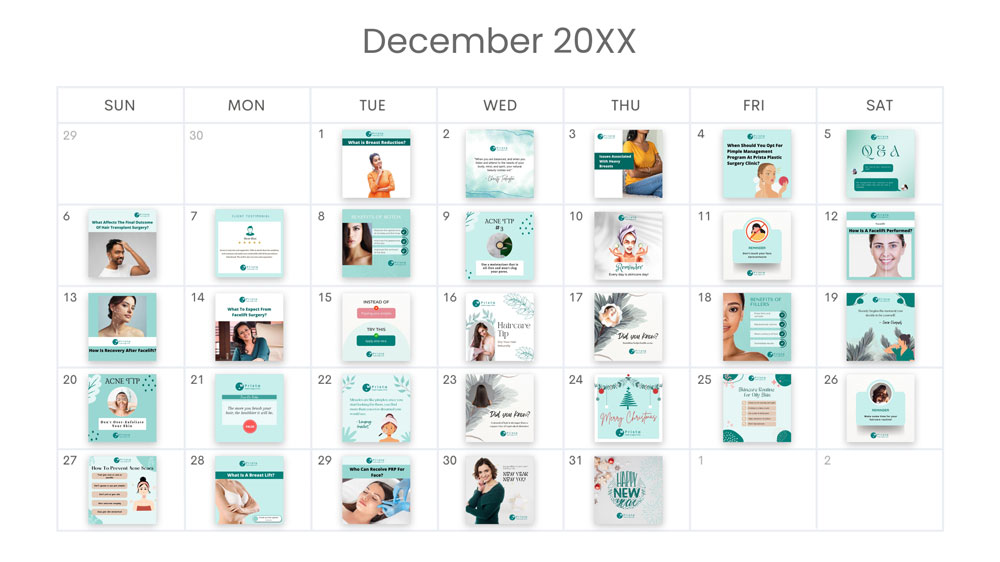
Monthly Social Media Schedule
Marketing Automation is the future of running a successful medical practice. Practically every patient interaction that is digital in nature needs to be automated.
Now, can everything be automated? NO! (at least not yet)
You still need to physically interact with patients, talk with them, listen to them, and build relationships with them. Of course, you need to physically treat them and operate them.
However, automating most of the repetitive tasks can free up time for you and your staff so you can focus on providing outstanding patient care and experience.

CEO & Founder, Mktg.Doctor
LinkedIn – @ Harshal LimayeHarshal Limaye runs Mktg.Doctor, an all-in-one digital marketing platform that leverages 360° marketing strategies to acquire new patients, re-engage existing patients, improve patient’s experience, streamline your front desk, and justify your marketing spend. He is a Certified Aesthetic Consultant from The Aesthetic Academy USA.
Send review requests and auto-reminders, see all reviews, post them automatically on your website & social media, and monitor negative reviews.
Build your own intake forms or use templates. Patients can fill these at home using any device before their appointment.
Interact and communicate with your patients with the right message and help them move along these 5 stages of The Patient Journey.